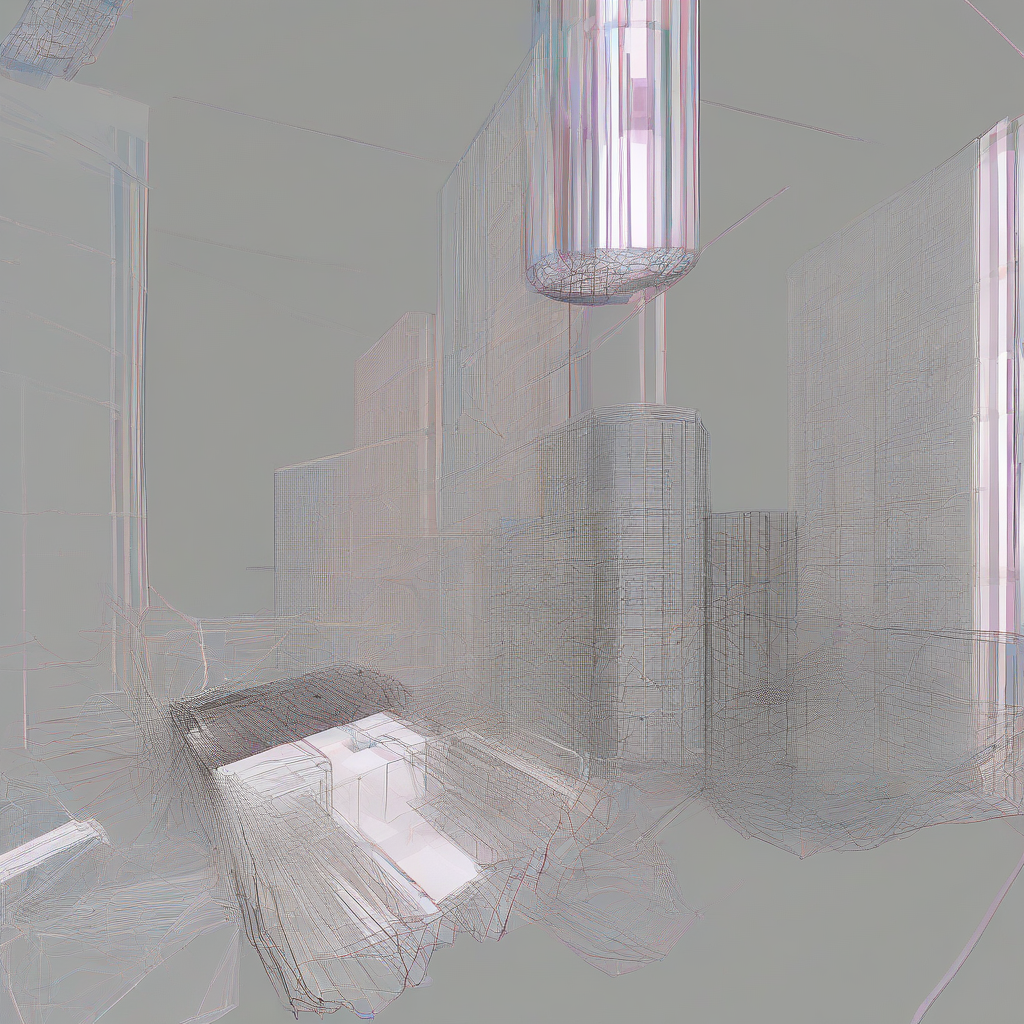Access Control Software: A Comprehensive Guide
Access Control Software: A Comprehensive Guide
Access control software is a crucial component of modern security systems, managing who can access specific resources and areas. This guide delves into the intricacies of access control software, exploring its functionality, types, benefits, implementation, and future trends.
Understanding Access Control Software
Access control software is a digital system that manages user access to physical or digital resources. It dictates who can access what, when, and how. This encompasses a wide range of scenarios, from controlling entry to a building to managing access to sensitive company data.
- Physical Access Control: This involves managing access to physical locations using technologies like keypads, card readers, and biometric scanners. The software integrates with these devices to grant or deny access based on predefined rules.
- Logical Access Control: This focuses on controlling access to digital resources, such as computer systems, applications, and files. It uses usernames, passwords, and other authentication methods to verify user identities and grant access privileges.
Key Features of Access Control Software
- User Management: Creating, modifying, and deleting user accounts, assigning roles and permissions.
- Authentication: Verifying user identities using various methods like passwords, smart cards, biometrics, or multi-factor authentication (MFA).
- Authorization: Determining what actions a user is allowed to perform based on their assigned roles and permissions.
- Access Logs and Auditing: Maintaining detailed records of all access attempts, successful and unsuccessful, for auditing and security analysis.
- Reporting and Analytics: Generating reports on access activity, identifying security vulnerabilities, and optimizing access control policies.
- Integration with Other Systems: Seamlessly integrating with other security systems, such as video surveillance, intrusion detection, and alarm systems.
- Remote Management: Allowing administrators to manage access control systems remotely, increasing flexibility and efficiency.
- Scalability: Adapting to changing security needs and accommodating growth in the number of users and access points.
- Alerting and Notifications: Providing real-time alerts and notifications about security breaches or suspicious activity.
Types of Access Control Software
Access control software comes in various forms, each suited to different needs and environments:
- Standalone Systems: Smaller systems that manage access control for a limited number of doors or resources. These are typically less expensive but offer limited scalability and integration capabilities.
- Networked Systems: These systems connect multiple access control points across a network, allowing centralized management and monitoring. They provide greater scalability and integration options.
- Cloud-Based Systems: Access control software hosted on a cloud platform, offering accessibility from anywhere with an internet connection. This eliminates the need for on-site server maintenance and provides scalability and cost-effectiveness.
- On-Premise Systems: Software installed and managed on an organization’s own servers. This provides greater control over data and security but requires dedicated IT resources for maintenance and management.
Benefits of Implementing Access Control Software
Implementing robust access control software offers numerous benefits for organizations of all sizes:
- Enhanced Security: Reduces the risk of unauthorized access to physical locations and sensitive data.
- Improved Compliance: Helps organizations comply with industry regulations and standards related to data security and access control.
- Increased Efficiency: Streamlines access management processes, reducing administrative overhead and improving productivity.
- Better Auditing and Accountability: Provides detailed audit trails for tracking access activity and identifying potential security breaches.
- Reduced Costs: Minimizes losses due to theft, vandalism, and data breaches.
- Simplified Management: Centralized management simplifies the administration of access control across multiple locations or systems.
- Enhanced Risk Management: Helps organizations identify and mitigate potential security risks before they become major issues.
Implementing Access Control Software
Implementing access control software requires a well-defined plan and careful consideration of several factors:
- Needs Assessment: Identify specific security needs, the number of users, access points, and the types of resources to be protected.
- Software Selection: Choose software that meets the organization’s specific requirements, considering features, scalability, and integration capabilities.
- Hardware Selection: Select appropriate hardware components, such as readers, controllers, and network infrastructure, compatible with the chosen software.
- Installation and Configuration: Proper installation and configuration of the software and hardware are crucial for optimal performance and security.
- User Training: Provide comprehensive training to users on how to use the system and follow security protocols.
- Ongoing Maintenance: Regular maintenance, updates, and security patches are essential to ensure the system’s continued effectiveness.
Choosing the Right Access Control Software
Selecting the appropriate access control software involves evaluating various factors:
- Scalability: The system should be able to accommodate future growth in the number of users and access points.
- Integration Capabilities: Consider the need to integrate with other security systems, such as video surveillance or intrusion detection.
- User-Friendliness: The software should be easy to use and manage for administrators and users.
- Security Features: Ensure the software provides robust security features, such as encryption, multi-factor authentication, and audit logging.
- Reporting and Analytics: The software should provide comprehensive reporting and analytics capabilities for monitoring access activity and identifying potential security threats.
- Vendor Support: Choose a vendor that provides reliable technical support and maintenance.
- Cost: Consider the initial cost of the software and hardware, as well as ongoing maintenance and support costs.
Future Trends in Access Control Software
The field of access control software is constantly evolving, with several emerging trends shaping its future:
- Increased Use of Biometrics: Biometric authentication methods, such as fingerprint scanning and facial recognition, are becoming increasingly popular due to their enhanced security and convenience.
- Mobile Access Control: Mobile apps are providing users with convenient ways to access controlled areas and resources using their smartphones.
- Artificial Intelligence (AI) and Machine Learning (ML): AI and ML are being used to enhance security by detecting anomalies and predicting potential threats.
- Cloud-Based Access Control: Cloud-based systems are gaining popularity due to their scalability, cost-effectiveness, and accessibility.
- Integration with IoT Devices: Access control systems are increasingly integrating with IoT devices, providing greater control and automation.
- Enhanced Security Measures: The development of stronger authentication methods and encryption techniques continues to enhance the security of access control systems.
Security Considerations
Security is paramount when implementing and managing access control software. Key considerations include:
- Strong Passwords and Authentication: Enforce strong password policies and consider implementing multi-factor authentication to enhance security.
- Regular Security Audits: Conduct regular security audits to identify and address potential vulnerabilities.
- Access Control Policies: Develop and enforce clear access control policies that define who can access what resources.
- Data Encryption: Encrypt sensitive data stored and transmitted by the access control system.
- Regular Software Updates: Keep the software and hardware up-to-date with the latest security patches and updates.
- Security Awareness Training: Provide training to users on security best practices and how to recognize and report suspicious activity.
Conclusion
Access control software is an essential component of a comprehensive security strategy for organizations of all sizes. By understanding its features, benefits, and implementation considerations, organizations can leverage this technology to enhance security, improve efficiency, and mitigate risks. Staying abreast of emerging trends and best practices is crucial to maintaining a robust and effective access control system.